Use Google Analytics to help you improve your content marketing
Content Marketing is one of the best long-term strategies for sustainably increasing your website traffic. As Google gets better at separating good quality content from bad , and penalising sites that don't follow its quality guidelines (Google Panda and Penguin), it has become ever more important to ensure that the content on your website is of good quality. This lesson will show you how to use Google Analytics to analyse which pages people are landing on, which keywords they used in the search that brought them to your website, and how to generate actionable insights that can help you improve your content and increase your traffic.
This lesson covers several areas as part of using Google Analytics to improve your content marketing.
- Analyse your Landing Page report
- Viewing keywords used by visitors to find your website
- Analysing the keywords used to find a specific landing page
- Optimizing your web content based on your keyword review
- Test, Measure Tune
Analyse your Landing Page report
It's a common misconception among many new (and some not so new) website owners that most visitors enter your website via the home page. This may be the case if your brand is well known, but if not, and you're doing a good job at writing compelling content for your website, you should find that there are a number of pages that are more popular. The Landing Page report will tell you this, and it's the starting point for this lesson. To view the pages that visitors are entering your site through, follow these instructions:
- Open up Google Analytics.
- Set the date range of the data you want to analyse.
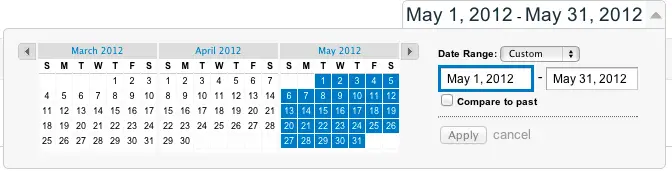
- In the example above, the date range selected is for the month of May, 2012. But you can choose any custom range you like.
- Next, select the Landing Pages report to view from the left-hand menu. You need to dig a little to find it:
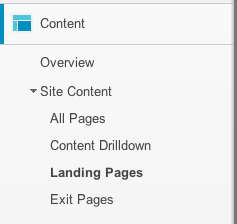
- The Landing Pages report shows all of the landing pages on your website in the date range you chose. It starts off being sorted by the number of visits, but you can choose to sort from any of the available columns (for example, you might want to sort by Bounce Rate to identify which landing pages have the highest bounce rates):
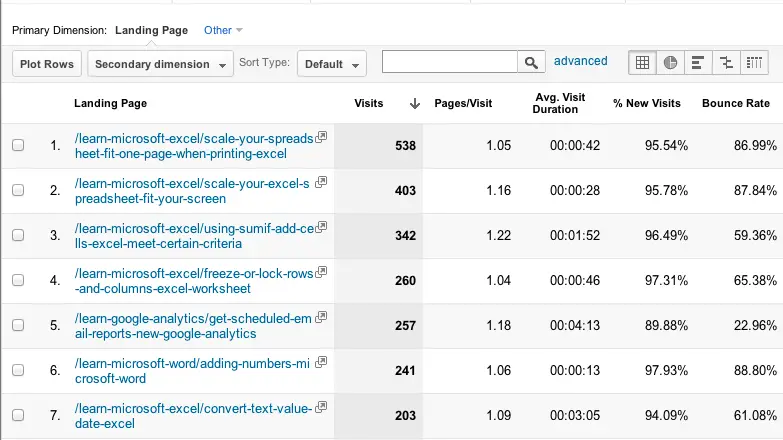
- This report is good and valuable even if you don't go any further. You can use it to start analysing which pages are the most popular, which in turn can help you identify any pages that should be performing better. However, let's press on and see what happens when you dig deeper.
Viewing keywords used by visitors to your website
There are a number of ways to view the keywords used by visitors to your website. In this case, we're going to examine the keywords associated with a specific page.
- First, select the landing page you want to analyse by clicking it.
- Change the Primary Dimension from Landing Page to Keyword:
- The Landing Pages report for your chosen page will then change to show the keywords used by visitors arriving on your website via that page:
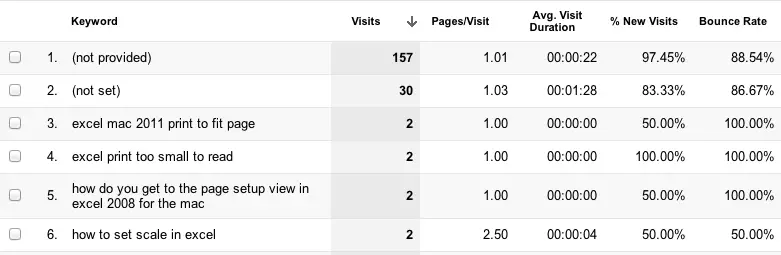
- In the report above, you'll notice the first two entries aren't that helpful:
- (not provided) represents visitors to your website who were logged into a Google account when they searched. Google introduced this in October 2012, supposedly to protect the privacy of its users. Unfortunately, that means that you don't get all the information you need to really analyse your site's traffic.
- (not set) represents visitors to your website who landed on this page without going through a search engine.
- From there on, you'll find see each of the keyword phrases used by visitors who searched, and then clicked through to your website.
- Don't be disturbed at the low numbers being reported. Instead, pay attention to the number of distinct keyword phrases being used (the report being used in this example has 347 different entries).

- Don't be disturbed at the low numbers being reported. Instead, pay attention to the number of distinct keyword phrases being used (the report being used in this example has 347 different entries).
- You are now ready to start analysing the keywords being used to find this specific page on your website, and start to draw some conclusions which will lead to actionable insights for improving the page you are analysing.
- The Landing Pages report for your chosen page will then change to show the keywords used by visitors arriving on your website via that page:
Analyzing the keywords used to find a specific landing page
Now that you can see the keywords being used to find the landing page you're analyzing, you can start to make some observations about how people are finding this page. You may need to use some "fuzzy logic" to interpret the keywords and identify patterns and commonalities between the different keyword phrases used.
- The keywords you optimised the page for may or may not have been used by visitors to find the page. Chances are you'll conclude that you could probably do better.
- There are likely to be some (or many) keywords you didn't expect to be there. This may or many not be a good thing.
- On the plus side, you may find that you're ranking for keywords you want but didn't deliberately optimise for.
- On the down side, you may find that some "negative" keywords have been used to find the page, i.e keywords that are not relevant to the subject of this page, and which you don't really want search traffic from.
- You are almost certain to be surprised at the range and variety of keywords people had used when this page was shown in a search result
- Some keyword phrases may seem to you to be barely relevant to what the page is about.
- However, it's important to recognise that a search engine felt that this page was relevant to the search that was performed.
- If you don't like that fact, you'll need to review the page to try and remove the content causing the problem.
Optimizing your web content based on your keyword review
Once you've made these observations, you're ready to start identifying changes you can make to your content. You can start by reviewing the keywords you originally wanted to optimise the page for:
- Are these keywords still appropriate? Or do you need to revise your targeted keywords?
- Do you need to improve the content to make better use of these keywords?
- Do you need to restructure the page to make it more obvious to the search engines what the page is about?
- Do you need to reword your content to remove keywords you don't want in the page?
Test, Measure and Tune
Once you've made the necessary changes to your content, you need to give Google time to digest the changes. Depending on how often your site is crawled, it could take a few days, or a few weeks before you can see any noticeable changes in the keyword report for this page. Once you do, you can repeat the steps in this lesson. Ideally, you'll find that your changes have had a positive effect. If not, you can make further changes as you determine is necessary to further improve each page on your site to drive more traffic.
Join our mailing list
Our Comment Policy.
We welcome your comments and questions about this lesson. We don't welcome spam. Our readers get a lot of value out of the comments and answers on our lessons and spam hurts that experience. Our spam filter is pretty good at stopping bots from posting spam, and our admins are quick to delete spam that does get through. We know that bots don't read messages like this, but there are people out there who manually post spam. I repeat - we delete all spam, and if we see repeated posts from a given IP address, we'll block the IP address. So don't waste your time, or ours. One other point to note - if you post a link in your comment, it will automatically be deleted.

Add comment