Bounce Rate refers to the number of visitors who come to your site and then leave again without visiting any other pages on your website.
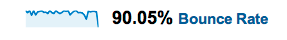
Bounce Rate refers to the number of visitors who come to your site and then leave again without visiting any other pages on your website.
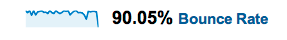
A high bounce rate on a website indicates that your visitors are not engaging once they arrive on your website. That means your website isn't as effective as it could be. Find out here how to reduce your bounce rate.
If you have an ecommerce website, you can enable ecommerce tracking in Google Analytics. This gives you detailed (but aggregate) information about sales you make through your online store. Once you have that, you can then track back and examine the analytics data for visits with sales vs visits without sales.
There are two steps to enabling ecommerce tracking in Google Analytics.
If you are using Google Adwords to drive traffic to your site, you absolutely should link your Google Adwords account with your Google Analytics account. If you don't, you are missing out on a lot of important analytics data, as well the opportunity to truly measure the ROI on your Google Adwords campaigns.
Google Analytics allows you to email reports from your account. This enables you to share reports with people who don't have access to your Google Analytics account, including people who are only interested in specific reports from Google Analytics. You can control which format the reports are sent in, and the frequency with which they are emailed. This lesson shows you how to set up email reports from Google Analytics, as well as pointing out a couple of things you should be aware of when setting them up.
When you're working in a web team, it can be useful for everyone in the team to have access to Google Analytics for the website(s) you're working on. This lesson shows you how to configure Google Analytics so that multiple users can access one or more profiles in your account, and shows you a quick way to allow a user to access multiple profiles in the same Google Analytics account.
Content Marketing is one of the best long-term strategies for sustainably increasing your website traffic. As Google gets better at separating good quality content from bad , and penalising sites that don't follow its quality guidelines (Google Panda and Penguin), it has become ever more important to ensure that the content on your website is of good quality. This lesson will show you how to use Google Analytics to analyse which pages people are landing on, which keywords they used in the search that brought them to your website, and how to generate actionable insights that can help you improve your content and increase your traffic.