Linking Google Analytics and Google Adwords
If you are using Google Adwords to drive traffic to your site, you absolutely should link your Google Adwords account with your Google Analytics account. If you don't, you are missing out on a lot of important analytics data, as well the opportunity to truly measure the ROI on your Google Adwords campaigns.
Google Adwords provides you with reporting on the click-through rates for different keywords, as well as other data relating to your Adwords campaigns. But it doesn't give you all the information that Google Analytics can give you. Linking the two together will give you considerably more information about what visitor from your Adwords campaigns do once they reach your site.
How to link your Adwords and Analytics account if you have one Google account for both
It's important to note that Google doesn't automatically link your Google Analytics and Google Adwords accounts together - you have to do it manually. This is fairly simple if you are using one Google account to manage both:
- Log in to your Google AdWords account.
- Select the Reporting and Tools tab, and click Google Analytics.
- Click I already have a Google Analytics account.
- From the Existing Google Analytics Account list, select the Analytics account you want to link to. (If you don't see the Analytics account you want, your Adwords account is not an admin for your Analytics account - see below what to do next).
- Decide if you want to disable auto-tagging and cost data imports, then click Link Account.
Linking your Adwords and Analytics account if you have two Google Accounts
If you have two separate Google accounts, you can link Analytics and Adwords together provided you are an admin for both accounts. If you are, the process is simple - simply follow the steps listed above.
However, if you reach step 4 above and you can't see the Analytics account you want to link to, you will first need to follow these steps to grant admin permissions to your Adwords account. Two caveats, though:
- If you are using an agency to manage your Google Adwords, you may not want to make them an admin of your Analytics account.
- If your web developer set up Google Analytics for you, they may have simply created a new profile under an Analytics account they manage. In that case, they may be managing multiple customer profiles in the same Google Analytics account. In this case it's likely they won't want to give you Admin access since it means you'll get access to all of the profiles in their Analytics account. In this case, you're stuck unless you're prepared to set up a new Analytics account and start from fresh.
If these caveats don't apply to you, or you are able to overcome them, then follow these steps:
- Log in to the Analytics account with an account that has Admin permissions.
- After the list of Profiles in the account, click User Manager.
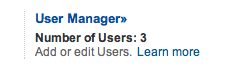
- Click Add User.
- Enter the email address of the Google account you use to access Adwords.
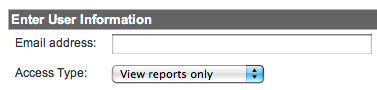
- For Access type, change the setting from View Reports Only to Account Administrator.
- Under Available Website Profiles, choose the profile or profiles you want to link to the Adwords account and click Add.
- Click Save Changes
- Now complete the steps in the previous section.
Your Analytics and Adwords accounts are now linked. It will take up to a couple of days, but soon you'll start to see information in your Analytics Dashboard relating to traffic entering via Adwords. You'll be able to use Advanced Segments to display only data relating to Paid Search. And best of all, if you have an Ecommerce website and you have configured Google Analytics for Ecommerce Tracking, you'll be able to see the ROI from your Adwords campaigns. In other words, you'll be able to see the average cost per sale.
Join our mailing list
Our Comment Policy.
We welcome your comments and questions about this lesson. We don't welcome spam. Our readers get a lot of value out of the comments and answers on our lessons and spam hurts that experience. Our spam filter is pretty good at stopping bots from posting spam, and our admins are quick to delete spam that does get through. We know that bots don't read messages like this, but there are people out there who manually post spam. I repeat - we delete all spam, and if we see repeated posts from a given IP address, we'll block the IP address. So don't waste your time, or ours. One other point to note - if you post a link in your comment, it will automatically be deleted.
Comments on this lesson
Reply to comment | Five Minute Lessons
Oh my goodness! Impressive article dude! Many thanks, However I am encountering problems with your RSS. I don't know why I cannot join it. Is there anybody having the same RSS problems? Anyone who knows the answer will you kindly respond? Thanx!!
RSS problem all fixed
Thanks for pointing this out - all fixed now.
You can now view our RSS feed at http://www.fiveminutelessons.com/rss
David
Google analytic not showing ad-word click
I have same account for analytics + Google Ad's and its linked from adwords to analytics but i don't see any adword click impact in google analytics like keywords, impression from click etc? How can i see the report of Google Adwords click into my analytics report? Is that necessary to link from analytics to adwords again?
GA
First need to give access for google adwords account

This is a great post and well worth taking the time to read. All too often there isn't enough quality information about AdWords and Analytics.