Three Things You're Probably Doing Wrong in Mailchimp
Mailchimp is a hugely popular email marketing platform, and for good reason. It's easy to use, it's free if your list has fewer than 2000 contacts, and packs in a lot of awesome features, even if you're on the free plan.
However, over the 10 years I've been working with my customers to help them use and deploy Mailchimp, I have frequently met people who aren't using it as effectively as they could be. They muddle their way through the process of setting up an email ... and breath a sigh of relief when they press the Send button.
Yet there are many things they could be doing to use Mailchimp more effectively. Here are three things that I frequently come across where Mailchimp users are "doing it wrong".
1. You're using Audiences when you should be using Groups
In Mailchimp, your contacts are stored in something called an Audience (also known as a list). Mailchimp requires you to have at least one audience and, depending on your Mailchimp plan, you can have more than one.
However, the fact that you can have multiple audiences doesn't necessarily mean that you should. If you think that segmenting your subscribers is best done through multiple audiences, then think again!
One good reason to use multiple audiences is where you have two or more completely separate groups of contacts, and you will always send different emails to each audience. But if you have any cross-over at all between your audiences, you should consider merging them into one audience. Otherwise, you risk sending the same email to somebody twice.
A good reason not to use multiple audiences is that Mailchimp counts contacts in each audience separately. So, if you have two audiences of 1500 contacts, but 200 of those contacts are in both audiences, then you're paying for them twice (or, if you're on the free plan, you'll hit the free plan limit earlier than you need to).
Another reason not to use multiple audiences is that it makes segmentation and marketing automation with Mailchimp a lot harder. Imagine you have two audiences - Dog Lovers and Cat Lovers. Some people are in both audiences. Let's say you want to send an email campaign to everyone who is both a Dog Lover and a Cat Lover. You can't! You have to send a separate email to both audiences. If everyone was in the same audience, this would be a piece of cake.
Reason three to use just one audience is that when someone is in two audiences, they have to unsubscribe separately from each audience. You know how annoyed you get when unsubscribe from a company's mailing audience, but the emails keep coming? Don't be that business.
Finally, every business is different. There are some business scenarios where multiple audiences are appropriate. But think carefully before you go that route.
Here are some pro tips for working with Audiences
- If you've got more than one audience and realise you only need one - don't panic! It's possible to merge two audiences together. The process can be a little tricky, especially if you have a lot of contacts in both audiences. You also can't use Mailchimp's Combine Audiences tool to merge an audience for which you have sent a campaign in the last 7 days. Read our detailed lesson on combining audiences here.
- Even if you're OK with having multiple audiences, be aware that Mailchimp treats the contacts in two audiences as two separate people. This can make targeting them tricky, since there may be some information in one audience that doesn't exist in the other. And remember that unsubscribing from one audience doesn't unsubscribe customers from the other audiences in your account.
- I recommend against creating additional "holding pen" audiences into which you import new audiences of contacts (e.g. people who signed up for your prize draw at the local home show) until you establish that they're "good" contacts. It is good practice to treat these new contacts with caution since they may all immediately unsubscribe and then complain they never signed up. This dents your reputation with Mailchimp and could get you banned. However you woudld be better off adding them to your existing audience in a new "Home Show" group, and then send them an email thanking them for their entry. Make sure to apologise if they didn't intend to subscribe, and make sure they know they can unsubscribe immediately using the link in the email. This won't stop them unsubscribing, but hopefully reduces the chance of them complaining.
2. You're not using Groups effectively (or at all)
Groups are used to segment your database. Remember the Dog Lovers and Cat Lovers I mentioned earlier? That scenario would have been much easier with one audience and two groups. Subscribers could have belonged to both groups, which would have made it easy to send an email to someone who loves both dogs and cats.
Groups in Mailchimp allow you "tag" individual contacts in different ways. The idea is that you create one or more Group Categories (e.g. Favourite Food, Type of Car) and then create Group Names within each.
When you send an email campaign, you can define the audience for the campaign by specifying that only members of certain groups should be included.
Groups can be public or hidden. Both types can be included in your signup forms, but contacts will only see the public groups. For example, you might let your contacts choose from an audience of the services they're interested in hearing about, but they won't see the groups that you use to identify whether they have purchased from you recently. Subscribers can also see your public groups when they edit their preferences for your audience.
Mailchimp lets you have 60 Group Names per audience. That might sound like a lot, but what if you wanted to create a group where contacts can specify which country they are from? You'd need over 120 group names to do that. In this case, you can actually add a Country field to your forms, and use that as part of your audience definition. So it's important to think carefully how you will use Groups before they get away on you.
Here are a couple of pro tips for using Groups in Mailchimp
- Make sure you know what the subscriber preferences screen looks like, in case you're giving away more information about your customers than you realise, or have some public groups that should be hidden. This could be embarrassing for you at best, and the source of a customer complaint - or legal action - at worst.
- you can import data about your contacts from a spreadsheet. This is a great way to assign contacts to groups, particularly hidden groups. A good way to do this is to export your audience from Mailchimp to a spreadsheet file, open the audience in Excel and manually tag your contacts into different groups, and then import them back into Mailchimp. Mailchimp can merge the incoming audience with existing contacts and update those records.
3. You're sending the same emails to everyone in your audience
Segments allow you to split your audience up in different ways so you can send emails that are better targeted at their recipients.
If you're not using segments, then you're probably sending the same email to everyone in your audience. This is usually a waste of time! It's unlikely that you can write one email that is interesting to everyone and relevant in your audience.
Whilst it can take more time to write different emails for different segments, your return on investment is likely to be higher. The more targeted your emails, the more likely it is that someone will take action based on that email, since it is more likely to be relevant to them. Not only that, but you can write shorter emails because you know exactly who your audience is.
Don't get Groups and Segments confused. Groups make segments a lot more useful, but segments don't need Groups to exist. With segments, you can specify multiple criteria to classify your contacts - including but not limited to groups.
To create a segment in Mailchimp, you would choose one of your audiences and then define one or more segment using one more more conditions. This example shows the start of a segment which includes anyone who joined your audience after your last campaign. You might use this segment to send a welcome email to your new contacts.
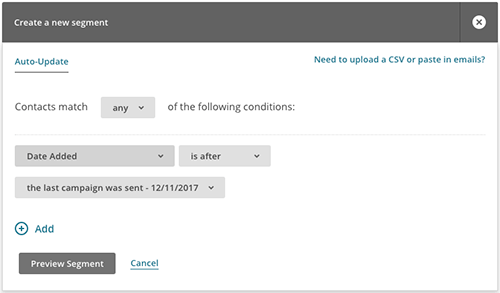
A handy feature of Segments is Auto-Update. This keeps the segments current based on who currently meets your criteria, which means that when you send an email to that segment, it will only be sent to those people who currently qualify for that segment.
In the example above, Auto-Update would mean that the segment would continue to grow as more new people subscribe.
I mentioned that Segments don't need Groups to be useful. Segments can be created based on a wide range of criteria. Some of the conditions you can choose when defining a segment can be seen below:
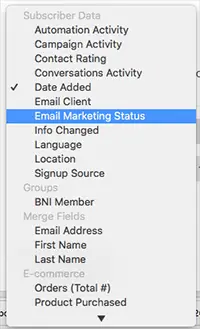
- Mailchimp provides the Subscriber data conditions (Date added, Location, etc) automatically. Note that you'll get more options here if you are on a paid plan, and a huge audience of options if you are using the Mailchimp Pro service.
- In this example, my audience has one group - BNI Member, but I could have as many groups here as I like (up to the limit of 60 as I mentioned earlier).
- The Merge fields includes the standard user fields in Mailchimp, plus any custom fields you may have defined. For example, if your signup form asks people what their favourite food is, you could define a segment that only includes people who like lasagne.
- E-commerce fields will only be useful for defining segments if you have an ecommerce store AND you have connected it to your Mailchimp account.
Here are some pro tips relating to segments.
- Consider defining segments as anyone who meets one condition but not another and make sure these segments are set to auto-update. An example might be a Reactivate customer segment that includes someone who has spent over $10,000 via your ecommerce store, but has not made a purchase in the last 6 months. You could use this segment to regularly send a special "Come back, we miss you" email campaign. Anyone who makes a purchase following this campaign will be removed from this segment automatically through auto-update.
- Consider making a lot of small, tightly defined segments, and send them messages that are highly specific and relevant to those segments. Although it may seem like more work, since you have to write more emails, you are likely to have a much higher conversion rate because your emails are much more targeted.
- Use define segments based on customer actions or behaviour. For example, you could define a segment as anyone who opened a specific email campaign between certain dates but did not make a purchase in that time, and then use that segment as the audience for additional followup campaigns. Note that you'd need to be subscribed to Mailchimp Pro to take advantage of this.
- Segments are defined for Audiences. If you have more than one audience, you'll need to define your segments in each audience. Also, if you have groups in one audience but not another, you won't be able to use the same groups to create segments in each of your audiences.
Join our mailing list
Our Comment Policy.
We welcome your comments and questions about this lesson. We don't welcome spam. Our readers get a lot of value out of the comments and answers on our lessons and spam hurts that experience. Our spam filter is pretty good at stopping bots from posting spam, and our admins are quick to delete spam that does get through. We know that bots don't read messages like this, but there are people out there who manually post spam. I repeat - we delete all spam, and if we see repeated posts from a given IP address, we'll block the IP address. So don't waste your time, or ours. One other point to note - if you post a link in your comment, it will automatically be deleted.
Comments on this lesson
Media field when adding a subscriber to your list?
Hi Paul
That is not a standard Mailchimp field - is this a new account or are you working in a Mailchimp account that was set up by someone else? My guess is that someone has added a Media checkbox field to your signup form, so it becomes one of the fields you can set when adding a new subscriber. If that doesn't sound right, then you could respond to this comment and upload a screenshot of what you're seeing.
Printing Mailchinp list of contacts
Want to print off my contact list - can't find a way to do this?
How to print out your Mailchimp contact list
Hi Mary
There is no way to do print your contacts from within Mailchimp. However, you could export your list to a spreadsheet and print them from there.
David
Lists
I have made lists so that I remember where the subscriber came from. If someone edits their info would they be able to see the name of this list? I would prefer it to be private.
Thanks
Subscribers can see the name of your list in their preferences
Hi Erin
If someone clicks the Update your preferences link in one of your emails, they'll see a preferences page with the name of your Audience (list). So ... if you've named each list based on where they signed up, then you may wish to change those.
I would also recommend looking at combining those lists into one, and tagging each subscriber based on which list they came from. I'll have a new lesson on that online soon.
David
Merging lists and past campaigns
I just inherited an organization's MailChimp account with 11 audiences. Most of these belong in a master list/audience with groups. What I don't see in MailChimp's documentation is information about what will happen to the campaigns associated with each list. Is there a way to merge these past campaigns into the master list? I see that user data will likely be lost. But I'd like to retain the campaigns (dates sent and content). Right now I can't even tell how often subscribers were used to hearing from the organization.
Thanks for your help!
Merging Mailchimp lists - campaigns and behaviour data is lost
Hi Erin
There are two options for merging lists in Mailchimp.
- Use Mailchimp's merge tool.
- Export the data from all of your Audiences (lists), combine them into a single spreadsheet and then import that spreadsheet into the master list. This will create new contacts and update existing contacts. Then, archive all the contacts in those lists.
The second option is my recommend approach. I'm in the process of writing a new lesson on that now.
In terms of your main question - any data relating to campaigns, the way your subscribers interacted with those campaigns, and other behaviour-related information (e.g. when they signed up, the source of their signup) will not transfer across when you merge the lists. This data is Audience-specific.
David
Excluding email contacts from an autoresponder
Thanks for the blog!
I have an autoresponder set up for a welcome series. The ultimate objective is to receive product reservations, the CTA for which is included in the autoresponder emails.
To manage this, I have created two groups under one audience and have linked the groups to the desired landing pages as well - 1. Subscription 2. Reservation. I want to ensure that once a user reserves the product he/she should not receive remaining emails from the autoresponder welcome series. Will Mailchimp automatically take care of that or will I have to create a segment for the autoresponders?
Also, I have 8 different products up for reservation and I want to track which ones are performing better. Would you recommend creating a reservation group for each product or simply creating a tag mapped to each product under the Reservation group?
Thanks a lot!
Use Post Send actions to stop an automated sequence
Hi Ritu
Mailchimp will not automatically stop sending someone emails in an automated campaign unless you tell it to.
If someone takes an action (e.g. makes a reservation) which means they should not receive any more emails from that campaign, then you will need to ensure the Conditions section of each workflow step is set up in such a way that they will be excluded from that step if they've taken that action. This condition would apply to all workflow steps since (I'm assuming) someone could make a reservation at any point during the workflow.
One option is to tag them once they take that action, e.g. "Made Reservation". The conditions for each step in your workflow would then state that someone with that tag should not receive the email for that workflow step. If you need more complex conditions, I'd suggest making a segment that covers your specific conditions as well as excluding anyone with that tag.
If you can't tag someone, then you could try adding the person to a Group once they place the reservation and exclude anyone in that group from the automation.
Of course, this means that you have to figure out how to automatically tag someone who has made a reservation. This will depend on how you've set up your reservation process.
In terms of tracking performance of different products, then either adding someone to a group or assigning them a tag might be a way to do it. But I'd be more inclined to use Google Analytics to track this - perhaps using Goals. Again, it depends on how you've set up your reservation process, in terms of how you would define when a "goal" has been completed.
I hope that helps.
David
Deleted contacts
Hello, really interesting and great information. I have done something extremely stupid I permanently deleted over 2000 potential contacts I uploaded on Mailchimp, I now can’t upload them again. I read this is because you can’t is this true? Is there anyway around this? To clarify this is for a client, I still have the data on a excel file, the client had a free account and will not upgrade. Thank you
You can't import deleted contacts
Hi Vicks
I'm afraid you can't re-import contacts that have been deleted. The only way they can be added back into your list is for them to re-subscribe via a Mailchimp form.
If you have another Audience, or the ability to create a new Audience, then you could import them into that. But this will create them as brand new subscribers, and you'll lose the history associated with the contacts since that history lives in the original list.
Another alternative is to create a new account. I know that's not a good option, but it may be the only way?
David
Imported incorrect contact list !
Hi,
I imported an incorrect list of contacts (c 3,500) so I stupidly deleted them and tried to import the correct list (c 1,500) but as nearly all had been part of the original import, they all failed.
Is there a way of mass resubscribing with the mailchimp form?
Or is the only answer to create a new account and start again? That isn't the end of the world as we haven't started sending anything from mailchimp yet.
Another question is, is it possible to change the list of contacts for each campaign without going over to the 2000 contacts limit? For example, could you import a list of contacts, send a campaign out to them, then undo the contact import and import a new list? Then could you reimport the original list? Does that make sense? Bascially is it possible to keep changing your audience and avoid paying the mailchimp?
Thanks
Siobhan
How can I include an already subscriber in a group using landing
First of all, thanks for sharing this post.
I’d like to offer 2 freebies and put people in 2 different group. when a prospect get 1st freebie, it works ok. But when same prospect try to get 2nd freebie, mailchimp throws a mesage error (This email address has already subscribed) and I can’t put him in 2nd group. Would you know how to manage this?
Imported wrong contact list
Hi, I imported a contact list which was much larger than we needed (c 3,500). I stupidly deleted them and tried to import the correct list (c 1,500) but because most of them had been in the original import, they are unable to be re-imported - sad days!
We are trying to stay on the free option. Is there absolutely nothing I can do to get the contacts into the original mailchimp account?
Is there any way of changing the list of contacts without going over the 2000? Maybe by undoing an import? Can that be done after communication has been sent out? Any advice you can give would be greatly appreciated.
Thanks
Siobhan
Imported incorrect contact list
Hi,
I imported an incorrect list of contacts (c 3,500) so I stupidly deleted them and tried to import the correct list (c 1,500) but as nearly all had been part of the original import, they all failed.
Is there a way of mass resubscribing with the mailchimp form?
Or is the only answer to create a new account and start again? That isn't the end of the world as we haven't started sending anything from mailchimp yet.
Another question is, is it possible to change the list of contacts for each campaign without going over to the 2000 contacts limit? For example, could you import a list of contacts, send a campaign out to them, then undo the contact import and import a new list? Then could you reimport the original list? Does that make sense? Bascially is it possible to keep changing your audience and avoid paying the mailchimp?
Thanks
Siobhan
Error of "exceeds the sending limit for your free account"
I use free plan and my subscribed contacts are 1960, still I am getting error of "exceeds the sending limit for your free account".
Kindly resolve ASAP.
Thanks
Segment is not updated
Even though I add 166 contacts to my specific segment, there are only 26 recipients in the segment. I also tried to do the same thing with the tags feature but that didn't work either. Do you know what might be causing the issue? Thanks for the help.
Direct mail mart
In today’s challenging economy, businesses need to be able to measure and maximize every direct mail lists marketing dollar spent to ensure that there is a positive return on their investment. Direct marketing techniques with direct mail lists have been proven to be a winning strategy for any business wishing to increase targeted awareness of their company and the service or products they offer.
MailChimp error
Why am I receiving an error that I’ve reached my limit after 6 subscribers in an audience It’s asking me to upgrade.
delete an audience
I have 2 audience lists
Many email addresses are in both audiences. I have only been maintaining and using one of the audiences. Can I delete the outdated audience without it affecting the email addresses in the up-to-date audience?
Thank you for this excellent lesson.
Agency Mailchimp account
Hi! I am new to email marketing. Being an agency, would you advise to have two separate Mailchimp accounts for two clients or two lists in one account? Also, how to charge your clients once the subscriber count surpasses 2000. Thanks.
Different welcome emails, same audience
Thank you so much for your valuable content! I seem to have met a mental block and was wondering if you could please help
I have two different products within a brand. Each has its own landing page, its own sign up form, and its own welcome email... therefore at the time I made a separate audience for each.
After doing some more research I discovered, as you explained, the need for just one audience and split into groups. Easy enough to merge, and now we have the contacts grouped by which product they purchased.
Here to my question: What happens now with the sign up forms? I now need two different sign up forms, with two different welcome emails (v important as products are completely different!) within the same audience but different groups if I have understood correctly.
How do I go about this? Would be very grateful for any advice
Unsubscribe vs leave automation merge tag
Hi,
Does clicking the leave automation merge tag (*|AUTOMATION:WORKFLOWREMOVEURL|*) adds tot unsubscription rate of an email?
Looking forward hearing from you.
Kind regards,
Frank
multiple mailing lists ?
how to create multiple mailing lists in mailchimp? For example, certain emails have an option when you go to unsubscribe, they have multiple lists that you are subscribed to and you can pick and choose which list you want to be part of. How do I do this
Limits in audience numbers
I use the free version of Mailchimp, and while it says I can have 2000 contacts, it now tells me I have reached the Audience limit already with 75 contacts... how can I use the free version to its advertised extend? Is there a trick?
Open metrics
Why do I occasionally get a few recipients who have anywhere from 20 opens logged to their name to as much as hundreds? Not the same people all the time either.
How to manage audience
Managing audience
In my mail chimp list, I only have one audience, quite small 2100 contacts.
I am working in a non-profit.
I do not have any tag, group or specific audience, but I regularly clean my list by checking who did not open for example our 10/5 last campaigns then I just archive these contacts.
Most of our newsletters are about programmes, initiatives, event
Do you consider this a good practice? Or will strongly encourage to create some kind of tags.
Unsubscribes
I have one Audience, but plan on a couple of tags per contact. If someone unsubscribes, can they unsubscribe from one tag or will it unsubscribe them from all tags?
tags
What is the maximum global number of tags one can have in Mailchimp?
Welcome sequence and sign up
Hi, thanks for the great info. I have two newsletters with subscribers who are in both lists. The newsletters have different sign up forms on different web sites with different branding. I want to be able to send messages individually to each group as well as send different welcome emails to each group. There are time, though, where I want to send one message to both (without double sending to anyone). Can I manage this with one audience or do I need two?
Welcome sequence and sign up
Hi, thanks for the great info. I have two newsletters with subscribers who are in both lists. The newsletters have different sign up forms on different web sites with different branding. I want to be able to send messages individually to each group as well as send different welcome emails to each group. There are time, though, where I want to send one message to both (without double sending to anyone). Can I manage this with one audience or do I need two?
One audience is best
Hi Michael
I would say that one audience is all you need. You can create different Segments within that audience to differentiate the two sets of subscribers - assuming you have data about which source each person came from when signing up, so you can define the membership of both segments. The method I usually use when starting up a new Mailchimp account is to use a webform plugin that connects to the MailChimp API. I then create a different API key for each webform, and name it according to the webform I'm using it with. That name will appear in the Source field for each subscriber, which in turn makes it easy to segment your visitors.
In this scenario, you would be able to send an email to one or both of the Segments. When sending an email to both segments at once, someone who is in both segment will only get one email.
The downside of the one audience approach is that if someone unsubscribes, they won't get emails from either list any more. This is probably only an issue for people who are in both lists since most people won't be in both lists.
You can potentially work around that by making sure there is a "Manage your email preferences" link in every email that takes people to their Preferences page. From there, they could choose which list they want to get emails from. To do that, you'd need a Group field which contains the two different lists as options and which are displayed on the Preferences page. People could then choose which list they want to "unsubscribe" from.
I hope that helps!

When I add a new subscriber manually in Mailchimp, it has a box labeled "Media". What does "Media" mean? Should I be checking that box for all new subscribers? or not?