Excel's VLOOKUP function is excellent when you want to find a value in a table based on a lookup value. But if your table includes your lookup value multiple times, you'll find that VLOOKUP can't do it. This lesson shows you how to use the INDEX function (plus some other functions) to find all matching values in a list, and return a value from another column in the same row. It also looks at how to do this when you want to return all values which are a partial match (i.e. a wildcard search) to the values in your lookup table.
Welcome to Fiveminutelessons.com. Get free online courses where you can learn more about Google Analytics, Microsoft Excel, and Microsoft Word, and be more productive in just five minutes.
Search the site for help on a problem you have right now or browse the lessons below to improve your skills. We're adding new lessons all the time, so check back often.
If you're using Excel to calculate dates, it is useful to know how to add (or subtract) a certain number of working or business days to a date. This lesson introduces the WORKDAY() function and shows you how to use it.
If you have a range of cells, of which some contain values and some are blank, and you want to select just the blank cells, there is a quick way to select those blank cells that doesn't involve manually clicking on every one.
Sometimes you'll find yourself working with dates in an Excel spreadsheet that have been pasted or imported into Excel from another datasource. When that happens, Excel can treat those dates as text - in other words, they look like dates but don't behave like dates. For example you can't sort by date properly. This lesson looks at several ways you can convert a date which Excel is treating as text into a proper date value in Excel.
This lesson shows you a way to capture the submission page when someone submits a Drupal 7 webform on your website. This is useful if you have a webform in a block on multiple pages, and you want to know which page someone was on when they submitted the page.
Bounce Rate refers to the number of visitors who come to your site and then leave again without visiting any other pages on your website.
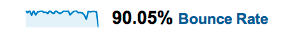
Creating a Table of Contents, or TOC, for a document in Microsoft Word 2011 for Mac is not difficult, but it can be tricky to make it look just like you want it. This lesson takes you through the process of creating a dynamic table of contents that can be easily updated to reflect the content in your document.
Creating charts in Excel can be a frustrating process. This lesson starts with the basics, and shows you the simple steps you need to follow to create a basic column or bar chart in Excel.
Excel is a powerful tool for manipulating large amounts of data. Make sure you know the rules Excel uses when setting up a data spreadsheet.
When writing a formula that references other cells, it can sometimes be useful to check that those cells contain a valid value. In this lesson, we'll look at Excel's ISNUMBER function as a way of doing this.
Pages |
