Repeat Microsoft Word table headings across multiple pages
When you create a large table in Microsoft Word that spans multiple pages, you'll find on the second and subsequent pages that the table headings don't repeat. In this lesson you'll learn how to configure one or more rows of your table to repeat at the top of the page for every page on which your table appears. This lesson applies to tables in Microsoft Word 2010 for Windows and Word 2011 for Mac (as well as Word 2007 for Windows).
Configure the headings row of a Microsoft Word table to repeat on every page
This lesson assumes you have already created a table in Microsoft Word, and formatted the first row as the heading for the table. This is the row that should appear on each page the table appears on.
To configure the first row of your table to repeat on each page, follow these steps:
- Right-click inside the first row of the table and choose Table Properties
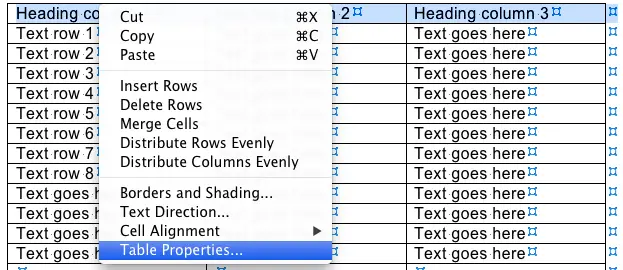
- In the Table Properties screen, click the Row tab if it is not already selected.
- Select the option to Repeat as header row at the top of each page
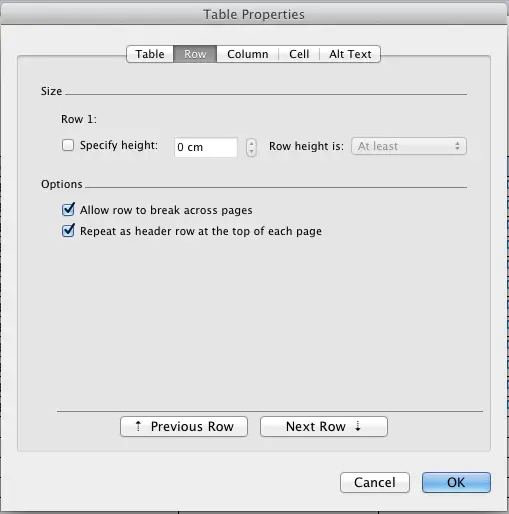
- Click OK to confirm your selection.
- Be aware that you won't notice any difference to your table if the table doesn't currently span more than one page. You may want to add extra rows to the table just to be sure.
Note that you can choose more than one row in your table. This means that multiple rows from the top of your table will repeat on each page. If you want to configure more than one row as the heading for your table, simply select the first row and any additional rows, then repeat the steps above. Note that you can select as many rows as you want, but you MUST include the first row of the table for this to work.
Join our mailing list
Our Comment Policy.
We welcome your comments and questions about this lesson. We don't welcome spam. Our readers get a lot of value out of the comments and answers on our lessons and spam hurts that experience. Our spam filter is pretty good at stopping bots from posting spam, and our admins are quick to delete spam that does get through. We know that bots don't read messages like this, but there are people out there who manually post spam. I repeat - we delete all spam, and if we see repeated posts from a given IP address, we'll block the IP address. So don't waste your time, or ours. One other point to note - if you post a link in your comment, it will automatically be deleted.
Comments on this lesson
Which version of Word are you using?
Hi Phil
Hard to say without having a look at your document. Which version of Word are you using?
Is it possible you've got rows with lots of content that won't fit on a single page? That's the only scenario I can imagine where rows would break despite this setting. That said - it will only apply the setting to the rows you have selected. Make sure you have the whole table selected and then try enabling it.
As for the first row not repeating, make sure that is the only row selected when you enable that option.
If you want to send me the document to review, let me know.
David
Actually there is a small
Actually there is a small trick, this is what I did. I created a table with contents spaned beyond one page.
First step: select the top row which has titles for the rows, right click , select the row option and check the repeat header as mentioned in the tip.
you will immediately see the top row repeating in the next page.
However if you first change the table level properties and then change the top row level properties it will not work.
The trick is while cursor is in the first row right click the table properties the move forward.
Header repeat on each row
I have carefully followed both tips relative to this topic, however, my headers still do not repeat on each page. I have Word 2113. My page layout is landscape. Does that have anything to do with it. Thanks
I have a similar, yet
I have a similar, yet slightly different problem in Word 2010. I want the table headers to repeat, but I don't want rows to break across pages. Why? Because my tables contain instructions and in order to read properly, I need the row content to stay together. I have tried all sorts of combinations of the two checkbox options in the Table Properties dialog box (second illustration above), but it just won't work. If I repeat the headings alone, then the rows split. If I clear "Allow row to break across pages" with the repeating heading option selected, Word formats all the rows on the second page with a different cell background and font. I can't help but wonder if this formatting anomaly is tied to a cascading style sheet, but the format doesn't match anything else I have in the table, so who knows?! Any ideas how I might achieve my goal?
Sounds like a formatting problem
Hi Ana
Thanks for your comment. It sounds like a formatting problem to me, rather than a problem with the table, but it's impossible to be sure. If you want to share the document you're having trouble with (or just a portion of it) I'd be happy to help troubleshoot it. You can get in touch directly via our contact form and I'll reply with the address to send the document to.
David
How to split rows along with header row for each row in Ms word
Hi,
Could you please let me know How can I split rows along with header row for each row in MS Word.
Thank you,
Sri
More information please ...
Hi Sri
I'm not sure what you mean. Do you want to have more than one row repeat on each page? If so, you can do this by selecting multiple rows (including the first) and repeating the steps above.
If you want to know how to do something different to this, can you please provide more information?
Regards
David
I have tried doing a heading
I have tried doing a heading row in a table following your instruction and it doesn't work. I am using Word for 2011 for Mac. The settings look exactly like those in your instructions but the row doesn't repeat.
After working on this, it
After working on this, it seems the repeat as header row will not work past a page break that is manually inserted. Have no idea why but I just kept trying things.
Thanks for the tip
Hi Bonnie
Thanks for letting me know. I wouldn't have thought to ask if you had manually inserted a page break in the middle of the table.
I'm guessing that the manual page break effectively created a new table from everything beneath it.
Regards
David
Repeat Table Titles but add "(continued) on 2nd page of table.
I got my table title to repeat at the top of each page of the table but want to add the word "continued" starting on page 2 going through until the end of the table. Can this be done?
Word can't do it, but here's a workaround
Hi Fran
Word doesn't support this feature, but here's a solution from another site:
https://www.wordbanter.com/showthread.php?t=48326
Essentially, you would put "Continued" in the header row of your table, and then use a graphic to cover it up in the first page the table appears on (so the "Continued" message only appears in the second and subsequent pages).
The way to do this would be to anchor the graphic to some text in the first row of the table (click in the text then insert your graphic, and then position the graphic relative to the text).
This doesn't sound like a great solution to me, but it's better than nothing!
Regards
David
That may not work after all
Hi Fran
I tried this after posting the previous comment, and it didn't work as expected. I'd be interested to know if you have any more luck than I did.
Regards
David
Repeat headings & Page breaks
I have read that the repeat headings won't work if you have page breaks manually inserted in your table.
Is that true for page breaks in the document at all ? I have a page break before a table and a page break after a table and in other places in the document but not within the table and the repeat headings is still not working ?
Seems to me that if there is a page break anywhere in the document it won;t work ?
Previous comment sent to you .... I found the solution
Hi - the previous comment I sent to you about it not working with page breaks in the whole document - ( Not just the page break within the table ) .
It will work , only if the table is not wrapped and the line before the table is "Normal"
please see another site - very helpful!
http://cybertext.wordpress.com/2010/03/26/word-header-row-wont-repeat/
Solution not found - :(
Well i tried it again and it didn't work - back to square 1 - please help . Page breaks in document not in table and headings won't repeat
Please upload your document so I can review it
Hi Tamaryn
Can you either email or upload your document for me to review? You can reply to the email notifications you've been getting in relation to this discussion, or use the comment form to upload the document. Once I have it, I can try to figure out what the problem is.
Regards
David
This was a life saver! Thank
This was a life saver! Thank you!
headers on tables
thankyou
Repeat Header Rows
I have a table with the repeat header row, but I would like to add a line before the repeat header row, how does one do that? For example the first page has the word Outstanding, on the second page I would like to add the word To Be Reviewed. I can't insert this line because of the repeatable header row, is there a way around this?
John
Hey there! Do you know if they make any plugins to help with Search Engine Optimization? I'm trying to get my blog to rank for some targeted keywords but I'm not seeing very good results. If you know of any please share. Thank you! aakakdfdgeaebadc
can i repeat table header partially in ms word 2013
can i repeat table header partially in ms word 2013. that i want some columns header repeat multiple time but except the last one. Is ot possible?????

Hi
Thanks for the tip, but I've tried to do this and Word does not seem apply the changes after I've made them - this means although the boxes are checked and unchecked respectively, it still will allow for the table to break across pages and does not even repeat the first row.
Any idea of what that might be caused by?
Cheers